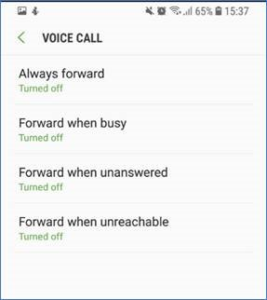Disabling Call Forwarding
Android Archiver does not record calls or capture call logs if the call is forwarded to another number. An administrator can disable call forwarding for all employees in the organization by requesting the mobile carrier to prevent individual users from activating call forwarding. If this option is not available, individual users must manually disable call forwarding on their Android device.
To disable call forwarding:
Note
Most Android devices have the same settings. However, some options may vary based on the phone an employee is using.
1. Open the Phone app on your Android phone.
2. Tap the Menu icon > Settings.
1. Open the Phone app on your Android phone.
2. Tap the Menu icon > Settings.
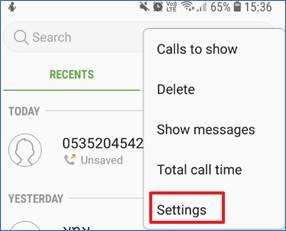
3. Tap Call Settings.
4. Do one of the following:
- If the option is available, tap Call Forwarding.
- Else, tap More Settings > Call Forwarding.

5. Tap Voice Calls.
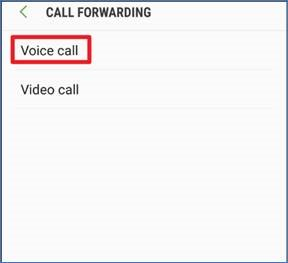
6. Ensure all options are turned Off.